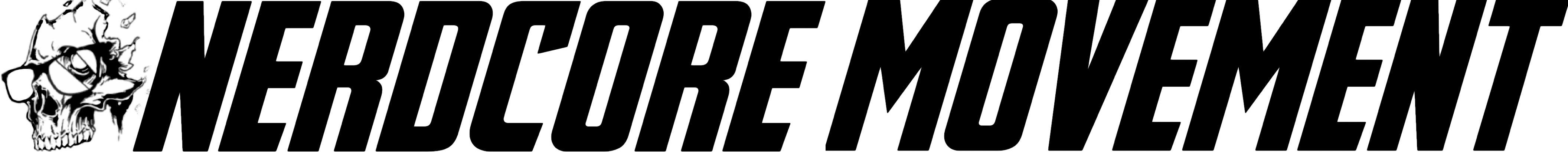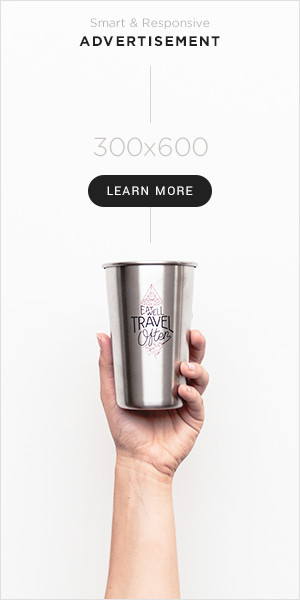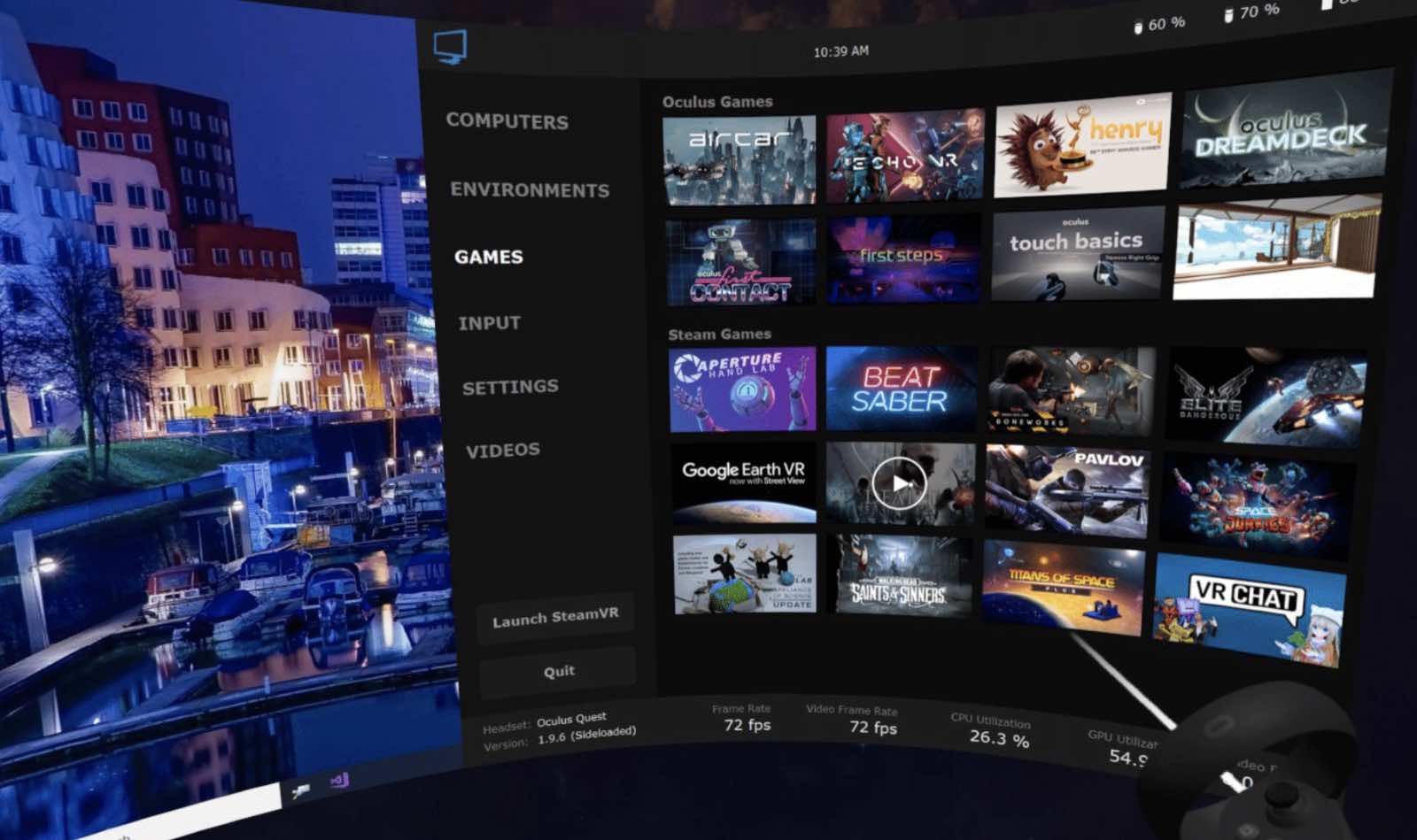
With continuous advancements in technology, gaming is becoming more and more accessible. Virtual desktops enable gamers to enjoy high-end experiences without having to worry about their own hardware limitations. This opens up numerous possibilities for gamers to explore new and exciting virtual worlds. In this piece, we’re going to look at the advantages of virtual desktops for gaming and provide a step-by-step guide on how to begin using them.
What are virtual desktops?
A virtual desktop is a cloud-based computer that allows users to access their desktop environment remotely over the Internet. Virtual desktops allow gamers to play high-end games that require powerful hardware without having to upgrade their devices. Cloud desktop provides the resources needed to run games seamlessly and allow users to stream video output to their devices for an immersive gaming experience.
Having a virtual gaming desktop is incredibly beneficial as it enables you to play games that would cost you an exorbitant amount of money in hardware. Virtual desktops let gamers experience high-quality graphics and gaming at a fraction of the price without requiring any expensive equipment. They provide all the computing power you need to run games, making them an ideal choice for gamers who need a cost-effective solution. Virtual desktops offer gamers the chance to play games that wouldn’t usually be compatible with their device. It enables them to enjoy high-end gaming experiences even on lower-end laptops or tablets.
Cloud Virtual desktop provides gamers with a great deal of flexibility. You can access your games from any device that is connected to the internet, such as a laptop, computer, tablet, or smartphone. It doesn’t matter where you are; you can always enjoy your favorite game! Gamers now have the freedom to enjoy their beloved titles while on the move or from any location of choice, no matter the hardware constraints they may face.
If you’re looking to set up a virtual gaming desktop, you should make sure that your internet connection is reliable and has a minimum speed of 10-15 Mbps. This is essential for a seamless gaming experience. This is necessary for the smooth streaming of video and audio. You will also need a device that can connect to the internet, such as a laptop, desktop, tablet, or smartphone. You can have a virtual desktop set up for gaming in no time. Start by signing up for a virtual desktop provider that fits your needs and pick the plan which works best for you. It’s easier than ever! After signing up, you must download and install the necessary software to your device. Then you can access your virtual desktop and begin gaming!
Conclusion:
App4Rent’s VDI has changed the game when it comes to virtual desktops. It is becoming the go-to option for gamers who want a cutting-edge gaming experience without costing an arm and a leg. Additionally, Apps4Rent can provide various services migrate from GoDaddy to Office 365. This is beneficial for businesses looking to move their workspace to a more secure and reliable infrastructure with a guaranteed uptime of 99.9% and 24×7 optimum support.